Adding Apple Touch Icons to Genesis
For the basic favicon.ico, you can simply add this file to the /images directory in your child theme. But, it’s 2015 and there’s a ton of devices using different sizes for their icons it’s probably best to take advantage of those in the case someone saves the website to their home screen on their device.
I thought I’d take some time to research and create a new workflow to solve the problem of my lack of icon usage. Lately, I’ve been using Favic-o-matic to bulk generate ALL the icons instead of saving them out one-by-one. I also just spotted this one in the App Store.
Filter: genesis_pre_load_favicon
You can use the genesis_pre_load_favicon filter to add all the necessary needed icons. You can then place all the icons into the directory specified in $favicon_directory.
Plugin
Personally, I like to keep plugins to a minimum but in the case you’re not a developer or you anticipate your client wanting to have control over this themselves, here’s a great plugin that has been kept up-to-date at the time of writing this.
https://wordpress.org/plugins/favicon-by-realfavicongenerator/

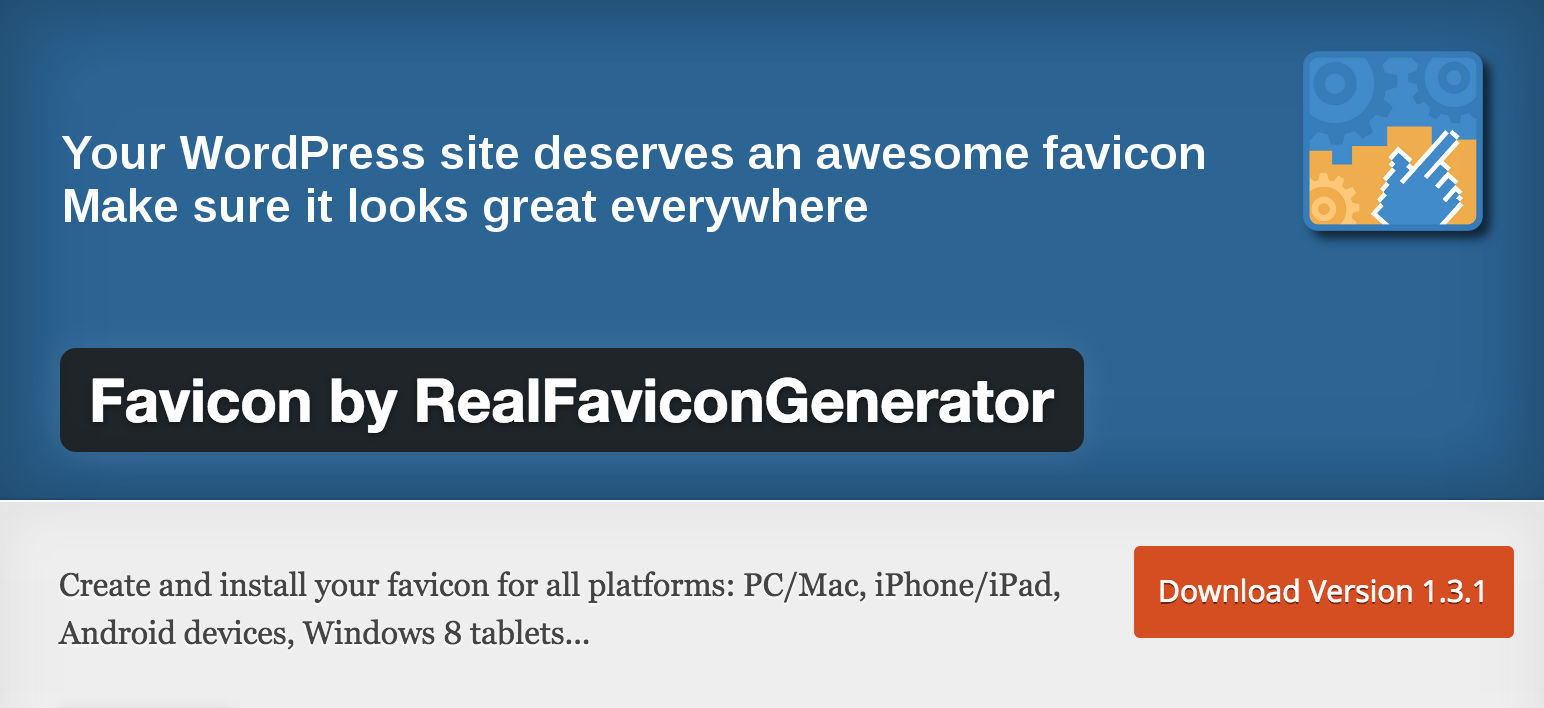
Leave a Reply
Want to join the discussion?Feel free to contribute!